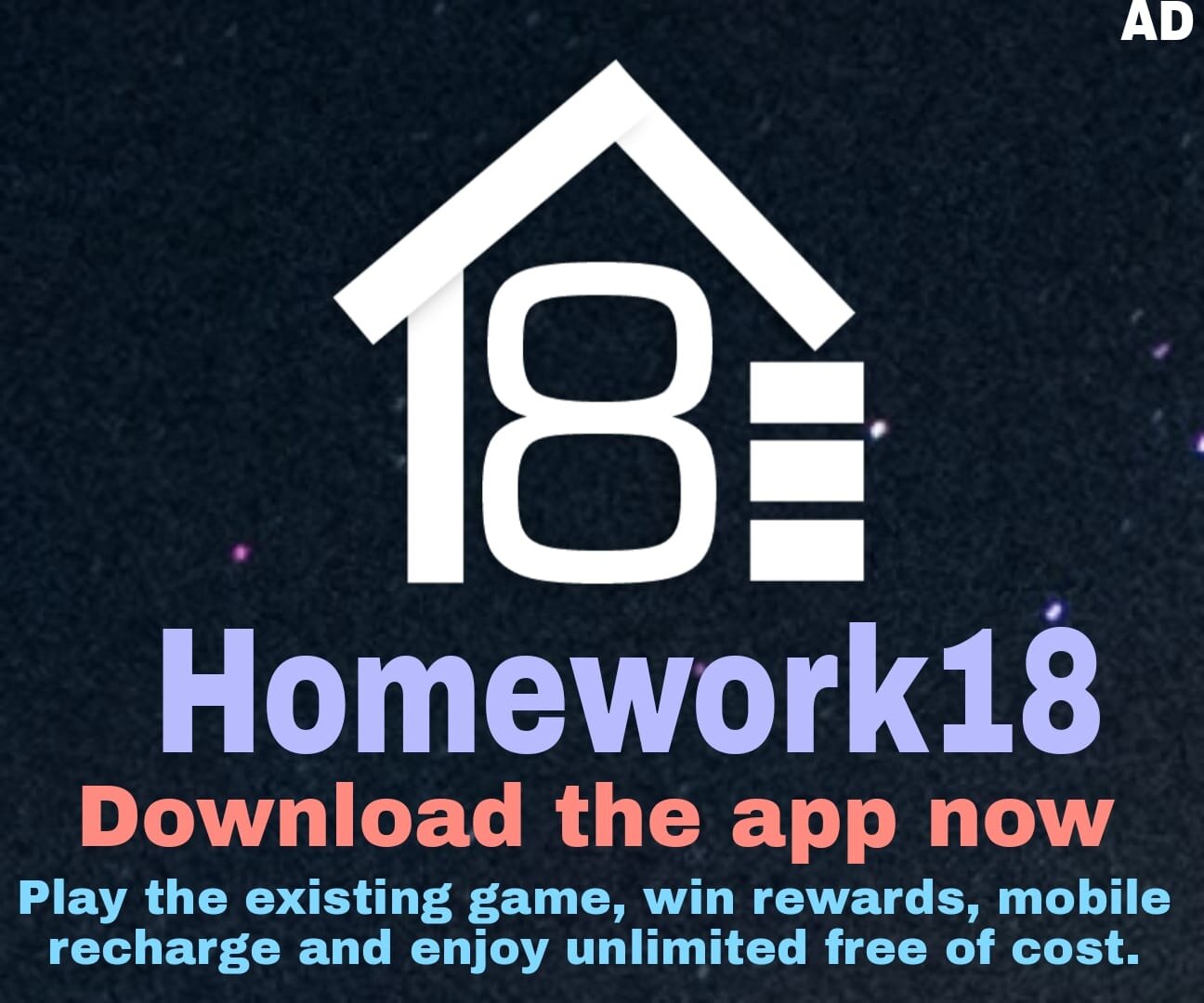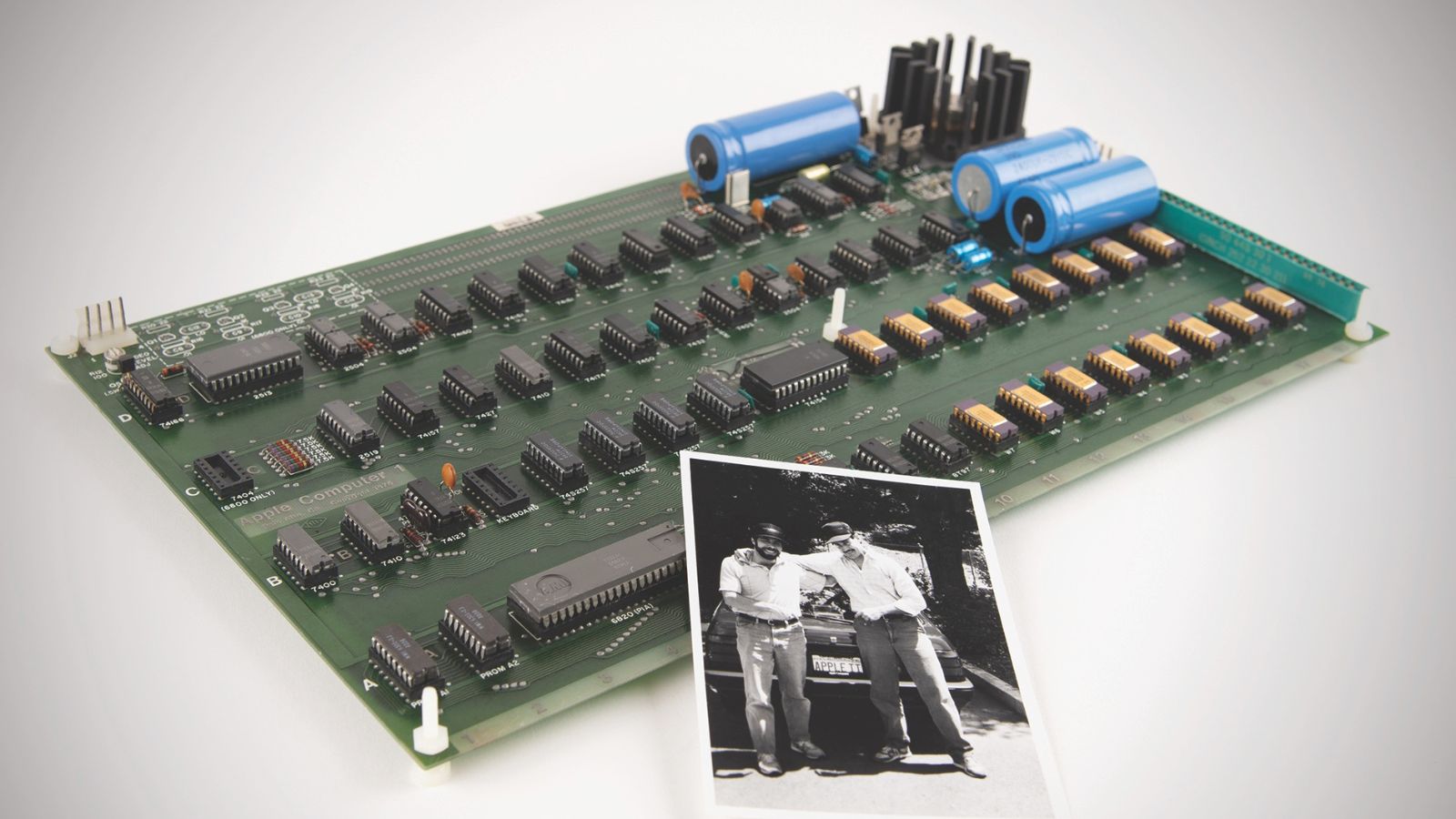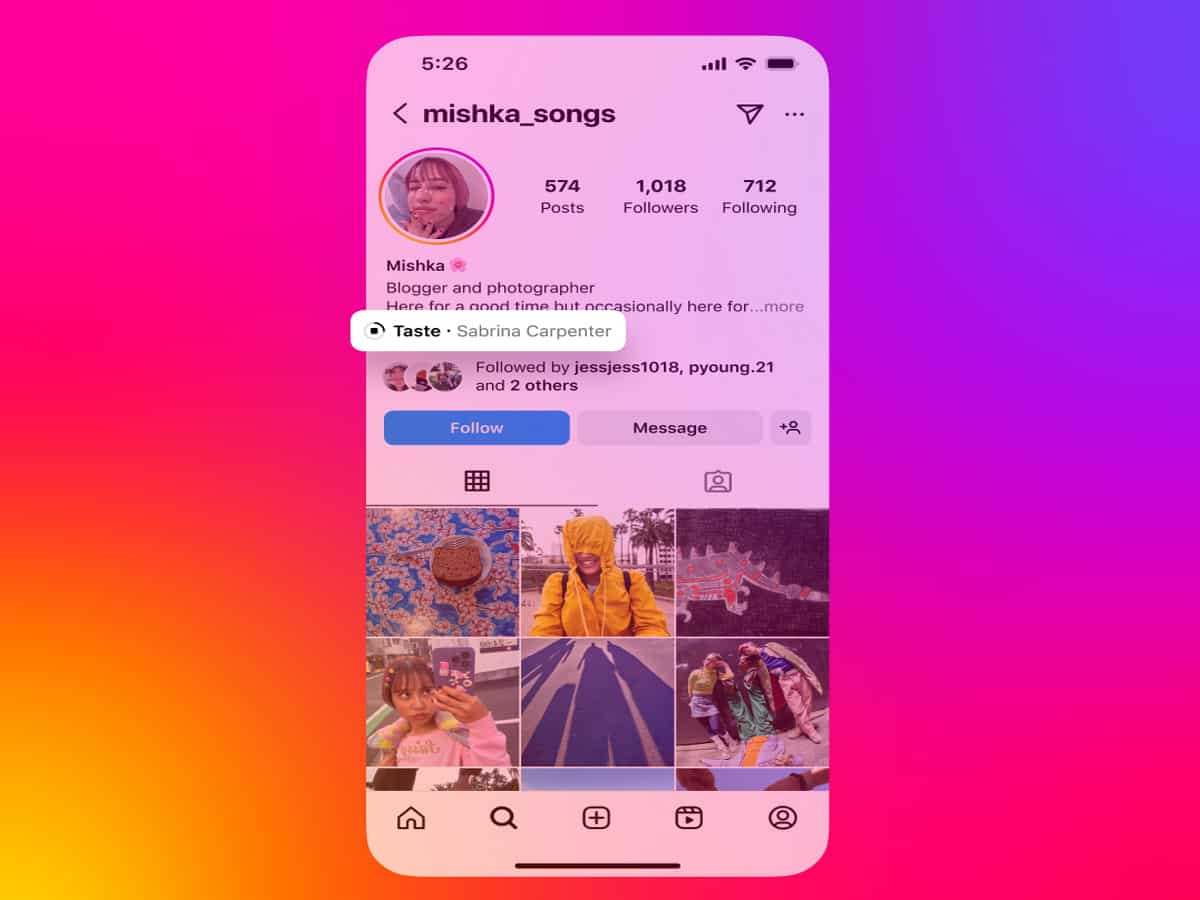Long back, phones were just a mode of communication- via voice and SMS, but eventually, it has become one of the inseparable parts of our lives. With the rising demand and usage of the internet, smartphones have become indispensable tools which are capable of handling so many concerning issues like - operating a bank from your phone, social media surfing, watching OTT shows, listening to music, making payments and whatnot. Of all the concerns, online payment is one of the most important parts which is being used by anyone and everyone across the country- from house help to pundits- everyone is using this mode from their handsets to manage (transfer or receive) money. Almost everyone is dependent on UPI for their transactions. But it could be risky too! What if you lose your smartphone sometimes? This could pose a significant threat, as personal and banking information is stored on the device and could be at risk of being misused. However, you can still take action to delete your UPI ID from the stolen phone right from the comfort of your home. Here are a few steps on how to secure your UPI accounts in case your phone is stolen or lost. If you have Google Pay installed on your stolen phone (which has all the details), your first step has to be removing the personal information from the app. If your UPI ID is linked to Paytm, you have a couple of options to follow to deactivate your account from being misused. ALSO READ: Jio launches 3 new recharge plans with free calling and OTT benefits: Details here None
Popular Tags:
Share This Post:

How to enable Find My Device on Android to find your misplaced device: An easy guide
August 27, 2024
A guide on how to enable 'Require Password to Power Off' setting on your smartphone
August 27, 2024What’s New
Telegram becomes free speech flashpoint after founder’s arrest
- By Sarkai Info
- August 27, 2024
Spotlight
Today’s Hot
Featured News
Latest From This Week
Apple iPhone 16 vs iPhone 15: All the rumoured differences to expect
ARTICLE
- by Sarkai Info
- August 25, 2024
Add music to your Instagram profile - Check the step-by-step guide
TECHNOLOGY
- by Sarkai Info
- August 25, 2024
BSNL's 70-day recharge plan comes bundled with offers, under Rs 200: Details here
TECHNOLOGY
- by Sarkai Info
- August 25, 2024
Subscribe To Our Newsletter
No spam, notifications only about new products, updates.